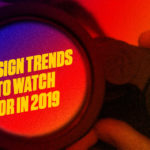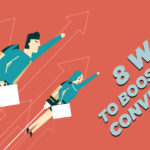All website owners should have cyber security on their minds, and if you’re the owner of an eCommerce site it should always be on the top of your list.
If your website accepts credit card payment then you should be taking extra care in making sure you have a secure method of accepting those payments. Your business’s reputation is at stake every time some on enters their credit card and personal information, and if your site is easy to hack then your business will as customers will not feel safe in purchasing from you.
Cyber security is a constant ongoing battle because hackers are always working for ways to breach and exploit the latest cyber security methods. Keeping that in mind, you can reduce your exposure to security hacks if you take to putting some important safeguards in place.
1. Software updates are important.
One simple step to take that can make a big impact is to have your software contain all the latest updates. Most software updates are created to address security vulnerabilities found within the software. Software designers always working on ways to secure their software against any new methods that hackers develop.
You should update your software as soon as you get an update reminder. You should also check frequently for updates to your eCommerce software, plug-ins and any other software related to you site. By simply following this step it will reduce your sites vulnerabilities greatly.
2. Create secure passwords.
Don’t use passwords like “123456” or “password”. You would be surprised how many people do this.
Create your website password with a mix of numbers, letters, and special characters. Avoid using a password that someone who knows you might be able to guess. Another thing to avoid is using you kid’s names or birthday’s these are also something someone might be able to guess. Make sure that your password is different from your other passwords you use and the same rules goes for anyone else within your company that has access to the site.
A good rule to apply is to make changes to passwords every 6 months. Setting a calendar reminder is a good way to remind yourself on getting this done regularly.
3. Create backups regularly.
Things can happen to your site and to avoid being forced to rebuild your site over again from scratch, and a way to avoid this nightmare is by backing up your website regularly.
This can be set up with your web hosting company, It can help make backing up your site completely effortless since everything is automated, but restoring your site if the need ever arises is a simple process as well. Check with your hosting company on what back up services they offer.
4. Having malware detector is essential.
Malware is a very common occurrence and hackers are looking infect any website that people are very likely to visit. That means your website could be infected by malware, and by having the malware on your site you would then in turn pass the malware on to your customers’ computers.
You can avoid this from happening to you and your customers by having strong malware detector installed. Anti-malware programs detect malware quickly and help you get rid of it before it can do damage. Anti-malware programs are inexpensive and they’re not all that difficult to put in place. Check with your web hosting platform as they might offer it, which makes activating it especially easy to do.
5. Be careful with your permissions.
How many people have permission to access your webite? Most businesses, need to have at least a couple of people with access to the website so they can make changes. Medium or larger businesses will most likely have more people accessing the website regularly.
Your vulnerabilities grow as you have more people accessing the website to make changes. Not every person needs to have the same level of site access. By using your permissions wisely, you can minimize the potential damage from simple user error or a malicious act caused by one of your employees or contractors.
6. Set up SSL.
If you have customers making payments of any kind on your site, then purchasing an SSL certificate is not optional. Customers need to know that their payments are going to be secure before they hand over sensitive information. That security is provided by means of an SSL certificate.
An SSL certificate isn’t expensive and your website will shows a green HTTPS in the browser bar, which is what lets consumers know that the website can be trusted. It provides a level of protection with the information customers share with encryption and can’t be easily read up by cyber thieves.
7. Using AVS and CVV.
Fraud attempts are far less likely to happen when adding an address verification system (AVS) and credit card verification value (CVV) field for all credit card checkouts. This provides you with a chance to check the information a customer provides against the information their credit card company so people possessing stolen credit card numbers alone won’t be able to get past your confirmation process.
8. Reduce XSS vulnerabilities.
This step is very technical and you may want to consult with your webmaster or a cyber security consultant first.
XSS (cross site scripting) vulnerabilities are weaknesses in the code that allow hackers to add their own code to your website that will infect your visitors’ devices.
To reduce these vulnerabilities, you need to validate and sanitize your data. You may also be able to insert this string onto your webpages to reduce your vulnerability:
echo htmlentities($string, ENT_QUOTES | ENT_HTML5, ‘UTF-8’);
This will only work for you if you’re not using HTML. If you are using HTML, running your code through the HTML purifier at http://htmlpurifier.org/ is the best way to go.
9. SQL injection vulnerabilities.
As with step 8, this step is also very technical and you may want to consult with your webmaster or a cyber security consultant first.
SQL injection vulnerabilities aren’t as frequent as XSS vulnerabilities, but they do exist. XSS vulnerabilities allow hackers to get ahold of the sensitive data stored in your database – which often includes information like your customers’ credit card numbers.
All of the best methods for prevention here are pretty technical and it’s better to bring in someone who does understand this so it gets done right.
10. Using a DDoS mitigation service.
Distributed denial of service (DDoS) attacks can happen when a hacker sets a large number of compromised systems to flood the bandwidth of a website all at once. This will then overwhelm the server and cause it to reject all visitors.
A web hosting provider that has put protective measures in place is good first line of defense, but with how common DDoS attacks have become, having a DDoS mitigation service can further reduce your risk.
Hackers are always working to create new methods to bypass these protections and will require you take time throughout the year to read up on the latest security threats and best practices.
By taking on the practice of eternal vigilance when it comes to your cyber security – you’ll create an eCommerce experience where customers will feel secure in using your. Make sure your websites cyber security is the priority it should be.