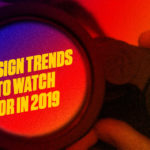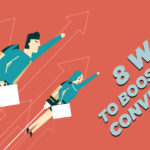DOES THE WEBSITE HAVE A CLEAR PURPOSE
Studies have shown that 500 milliseconds (i.e. half a second) is the amount of time needed by a site visitor to be engaged when landing on your page for the first time. That is why it is one should ask, “Does this site pass the blink test?” The blink test determines if a site was created with an eye catching design that communicates its message to customers in a clear and timely manner within the half second rule. It my sound silly but if a visitor is not engaged or the purpose of the sight is not clear, then the visitor is more than likely to leave the site.
BAD SITE NAVIGATION
Nothing hampers the user experience more than a poorly designed website. Poorly designed menu system, crowded page layout and poorly defined actionable items.
Users should not have to toil for the information they came for in the first place.
Visitors to your site should be presented with an intuitive layout. If your site design is well conceived and provides the user with a good experience, then the user will feel that they are dealing with a reputable business. Steve Krug author of the book “Don’t Make Me Think” states: “I should be able to “get it” – what it is and how to use it – without expending any effort thinking about it.”
WEBPAGE CLUTTER
Though it may seem obvious, clutter still happens all too often on websites. This happens when you have too much copy or graphics vying for attention. The end result is usually having the user leaving your site. Strive for a balanced ratio of copy and visual elements.
MISSING CALLS-TO-ACTION
Your business site exists for a reason and that is to create customers for you. A mistake that happens often is you have something offered on your site, but the call-to-action for them to take fails to motivate the visitor to click. The lack of a compelling call to action is a sure way to harm the conversion rate of your site.
USING FLASH
It’s a 90s technology that just needs to stay in the 90’s. It’s not compatible with mobile devices and causes problems with web browsers. Websites now use a combination of HTML 5, CCS3 and JavaScript. Those technologies are widely supported on mobile platforms and across many different devices.
BROKEN LINKS
Broken links are unacceptable and unprofessional on business websites. This will cause your site not be indexed properly and cause you to loose traffic. It will also frustrate the visitor because it basically sends the user to a dreaded 404 page which the user then has to use the click back button to return the previous page. Broken links also hurt your sites credibility and hurt its SEO page ranking.
LACK OF SOCIAL MEDIA INTEGRATION
Social media is an integral part of your online marketing strategy. Social media allows your visitors to engage with your business. Encourage visitors share and publish your content on their social profiles. When visitors create content about your business your also having them create digital word of mouth, which is very valuable to your business.
NON RESPONSIVE WEBSITE
A sure way to shoot your business in the foot in today’s online world is not to have your site be “responsive” in its design. Wikipedia defines Responsive web design as: “web design aimed at crafting sites to provide an optimal viewing and interaction experience—easy reading and navigation with a minimum of resizing, panning, and scrolling—across a wide range of devices (from desktop computer monitors to mobile phones).” Mobile traffic is growing more and more every year.
Over 50% of online traffic now comes from mobile devices. Failure to recognize this feature will put your site at a disadvantage.
POOR IMAGE QUALITY
Nobody likes to see low-res jaggy or blurry images. Having sub-par images make your site not only look unprofessional but also hurt your credibility as a business. Quality images are a must for any professional business site. There really isn’t a reason to have bad images on your site when there are many cost effective photo stock sites available online. One needs to make sure that web images load quickly and are optimized for web use. Web graphics should be set to 72dpi and are most likely to be saved in GIF (Graphics Interchange Format), JPEG (Joint Photographic Experts Group) or PNG (Portable Network Graphics) format. GIF format is primarily use for flat colored graphics without graduated colors like photographs. Gifs work better with logos or simple illustrations. Jpegs is used mostly when displaying photographs or other graphics with continuous tones. PNG offer the same GIF capabilities but allow for 24 bit images. You should also resist the urge to put images found using search since you’re the opening yourself to legal copyright infringement issues.